ulimit
本文最后更新于:2023年12月5日 晚上
控制 shell 程序的资源
ulimit [-SHacdefilmnpqrstuvx] [limit]
配置文件
ulimit 命令,立即生效,但无法保存,永久保存需要修改配置文件:
/etc/security/limits.conf
/etc/security/limits.d/*.conf
# 配置文件格式:每行一个定义
<domain> <type> <item> <value>
* soft nproc 4096
root soft nproc unlimited配置文件详细信息:man 5 limits.conf
domain
| domain | description |
|---|---|
| username | 一个用户 |
| @group | 组内所有用户 |
| * | 所有用户 |
| % | 限制最多有多少用户登录,%对*生效,限制组使用%group |
| @ |
|
| %: |
type
| type | description |
|---|---|
| hard | 软限制,普通用户自己可以修改 |
| soft | 硬限制,由 root 用户设定,且通过 kernel 强制生效 |
| - | 二者同时限定 |
item
| item | default | description |
|---|---|---|
| core | ||
| data | ||
| fsize | ||
| memlock | 最大锁定内存地址空间 | |
| nofile | 1024 | 所能够同时打开的最大文件数量 |
| rss | ||
| stack | ||
| cpu | ||
| nproc | 1024 | 所能够同时运行的进程的最大数量 |
| as | ||
| maxlogins | ||
| maxsyslogins | ||
| priority | ||
| locks | ||
| sigpending | ||
| msgqueue | POSIX 消息队列所使用的最大内存 | |
| nice | ||
| rtprio |
范例:
* soft core 0
* hard nofile 512
@student hard nproc 20
@faculty soft nproc 20
@faculty hard nproc 50
ftp hard nproc 0
@student - maxlogins 4
:123 hard cpu 5000
@500: soft cpu 10000
600:700 hard locks 10生产案例:
* - core unlimited
* - nproc 1000000
* - nofile 1000000
* - memlock 32000
* - msgqueue 8192000案例:ulimit 命令修改用户打开的文件个数
[root@centos8 ~]#ulimit -n
1024
[root@centos8 ~]#ulimit -n 1048577
-bash: ulimit: open files: cannot modify limit: Operation not permitted
[root@centos8 ~]#ulimit -n 1048576
[root@centos8 ~]#ulimit -a
core file size (blocks, -c) unlimited
data seg size (kbytes, -d) unlimited
scheduling priority (-e) 0
file size (blocks, -f) unlimited
pending signals (-i) 7111
max locked memory (kbytes, -l) 16384
max memory size (kbytes, -m) unlimited
open files (-n) 1048576
pipe size (512 bytes, -p) 8
POSIX message queues (bytes, -q) 819200
real-time priority (-r) 0
stack size (kbytes, -s) 8192
cpu time (seconds, -t) unlimited
max user processes (-u) 7111
virtual memory (kbytes, -v) unlimited
file locks (-x) unlimited
[root@centos8 ~]#echo 2^20|bc
1048576
案例:限制用户最多打开的文件数和运行进程数,并持久保存
cat /etc/pam.d/system-auth
session required pam_limits.so
vim /etc/security/limits.conf
#用户apache可打开10240个文件
apache - nofile 10240
#用户student不能运行超过20个进程
student hard nproc 10
#用student登录多次运行bash,观察结果
[root@centos8 ~]#vim /etc/security/limits.conf
wang - nofile 66666
wang - nproc 5
mage - nofile 88888
[root@centos8 ~]#su - wang
Last login: Mon May 25 14:40:38 CST 2020 on pts/0
[wang@centos8 ~]$ulimit -n
66666案例:限制 mage 用户最大的同时登录次数
[root@centos8 ~]#tail -n1 /etc/security/limits.conf
mage - maxlogins 2
[root@centos8 ~]#who
mage tty1 2020-05-25 14:35
root pts/0 2020-05-25 14:35 (10.0.0.1)
root pts/3 2020-05-25 14:06 (10.0.0.1)
mage tty3 2020-05-25 14:35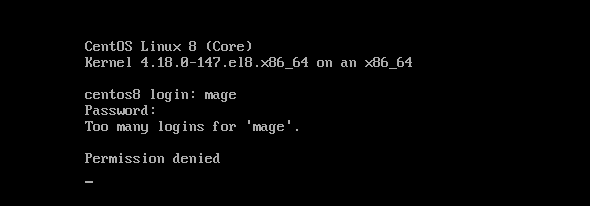
ulimit
http://blog.lujinkai.cn/运维/基础/加密和安全/ulimit/