create-react-app构建项目
本文最后更新于:2023年12月5日 晚上
全局安装 create-react-app
# 配置npm国内源
# yarn config set registry https://registry.npm.taobao.org/
yarn config set registry https://registry.npmmirror.com
npm install -g pnpm
# 全局安装 create-react-app
yarn global add create-react-app初始化项目
# npx create-react-app my-app --template typescript
yarn create react-app my-app --template typescript删除.git
因为是个人开发,不是团队开发,所以不需要 git
admin@admin MINGW64 /d/www
$ cd my-app/
admin@admin MINGW64 /d/www/my-app (master)
$ rm -rf .git
admin@admin MINGW64 /d/www/my-app
$配置 import 的 baseurl
在 tsconfig.json 中添加 baseUrl 配置项
{
"compilerOptions": {
"baseUrl": "./src",
"target": "es5",
"lib": ["dom", "dom.iterable", "esnext"],
"allowJs": true,
"skipLibCheck": true,
"esModuleInterop": true,
"allowSyntheticDefaultImports": true,
"strict": true,
"forceConsistentCasingInFileNames": true,
"noFallthroughCasesInSwitch": true,
"module": "esnext",
"moduleResolution": "node",
"resolveJsonModule": true,
"isolatedModules": true,
"noEmit": true,
"jsx": "react-jsx"
},
"include": ["src"]
}配置格式化规则
在项目根目录下新建文件 .prettierrc.js ,定义格式化规则:
module.exports = {
printWidth: 100, //单行长度
tabWidth: 4, //缩进长度
semi: false, //句末使用分号
}在项目根目录下新建文件 .prettierignore ,语法同.gitignore,定义忽略格式化的文件:
build
coverage主要文件介绍
admin@admin MINGW64 /d/www/my-app
$ ll src/
total 12
-rw-r--r-- 1 admin 197121 564 Jul 27 09:39 App.css
-rw-r--r-- 1 admin 197121 273 Jul 27 09:39 App.test.tsx
-rw-r--r-- 1 admin 197121 556 Jul 27 09:39 App.tsx # 描述app本身
-rw-r--r-- 1 admin 197121 366 Jul 27 09:39 index.css
-rw-r--r-- 1 admin 197121 500 Jul 27 09:39 index.tsx # 入口文件,准备工作
-rw-r--r-- 1 admin 197121 2632 Jul 27 09:39 logo.svg
-rw-r--r-- 1 admin 197121 41 Jul 31 18:05 react-app-env.d.ts # 引入预先定义好的typescript类型
-rw-r--r-- 1 admin 197121 425 Jul 27 09:39 reportWebVitals.ts # 埋点上报
-rw-r--r-- 1 admin 197121 241 Jul 27 09:39 setupTests.ts # 配置单元测试
admin@admin MINGW64 /d/www/my-app
$ ll public/ # public目录不参与打包
total 30
-rw-r--r-- 1 admin 197121 3870 Jul 27 09:39 favicon.ico
-rw-r--r-- 1 admin 197121 1721 Jul 27 09:39 index.html
-rw-r--r-- 1 admin 197121 5347 Jul 27 09:39 logo192.png
-rw-r--r-- 1 admin 197121 9664 Jul 27 09:39 logo512.png
-rw-r--r-- 1 admin 197121 492 Jul 27 09:39 manifest.json # pwa配置文件
-rw-r--r-- 1 admin 197121 67 Jul 27 09:39 robots.txt # 配置爬虫权限安装各种包
json-server
yarn global add json-server # 推荐全局安装在项目根目录下新建目录 __json_server__,在目录下新建 db.json 文件。
package.json 中新增快捷方式:
"scripts": {
"start": "react-scripts start",
"build": "react-scripts build",
"test": "react-scripts test",
"eject": "react-scripts eject",
"json-server": "json-server --watch --host 0.0.0.0 --port 3001 ./__json_server__/db.json"
},prettier
yarn add prettier --dev --exact
yarn add eslint-config-prettier --dev # 解决prettier和eslint的冲突修改 package.json,新增”prettier”
"eslintConfig": {
"extends": [
"react-app",
"react-app/jest",
"prettier"
]
},qs
yarn add qs
yarn add @types/qs --dev # 给qs打补丁,加上类型,以适应ts的类型检查emotion
yarn add @emotion/styled @emotion/reactdayjs
yarn add dayjs.env 和 .env.development
npm start 的时候,调用 .env,npm run build 的时候,调用.env.development,create-react-app 会自动切换。注意:配置项一定是REACT_APP_开头。
.env 示例:
REACT_APP_API_URL=http://online.com.env.development 示例:
REACT_APP_API_URL=http://172.16.2.1:3001Ant Design
官网:https://ant.design/index-cn
yarn add antdcraco
yarn add @craco/craco
yarn add craco-less --dev项目根目录下新建文件 craco.config.js :
const CracoLessPlugin = require("craco-less")
module.exports = {
plugins: [
{
plugin: CracoLessPlugin,
options: {
lessLoaderOptions: {
lessOptions: {
modifyVars: {
"@primary-color": "#1890ff",
"@font-size-base": "16px",
},
javascriptEnabled: true,
},
},
},
},
],
}配置 webstrom
汉化
这里已经安装过了

配置自动 import 的绝对路径
这里应勾选了

配置 css-in-js 语法高亮
这里已经安装过了
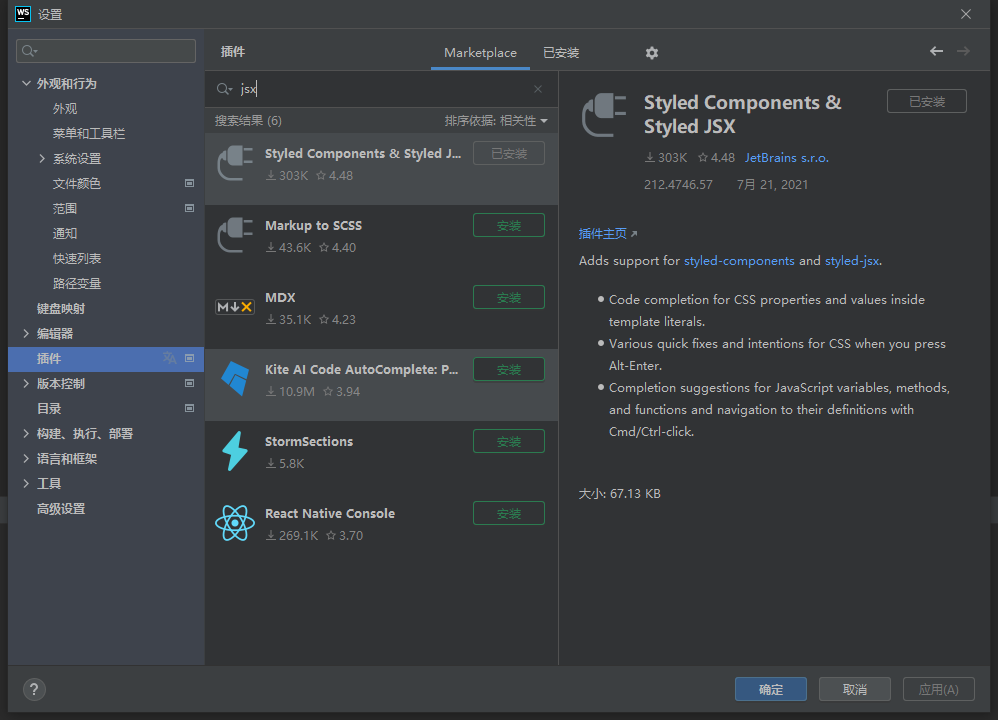
配置自动格式化
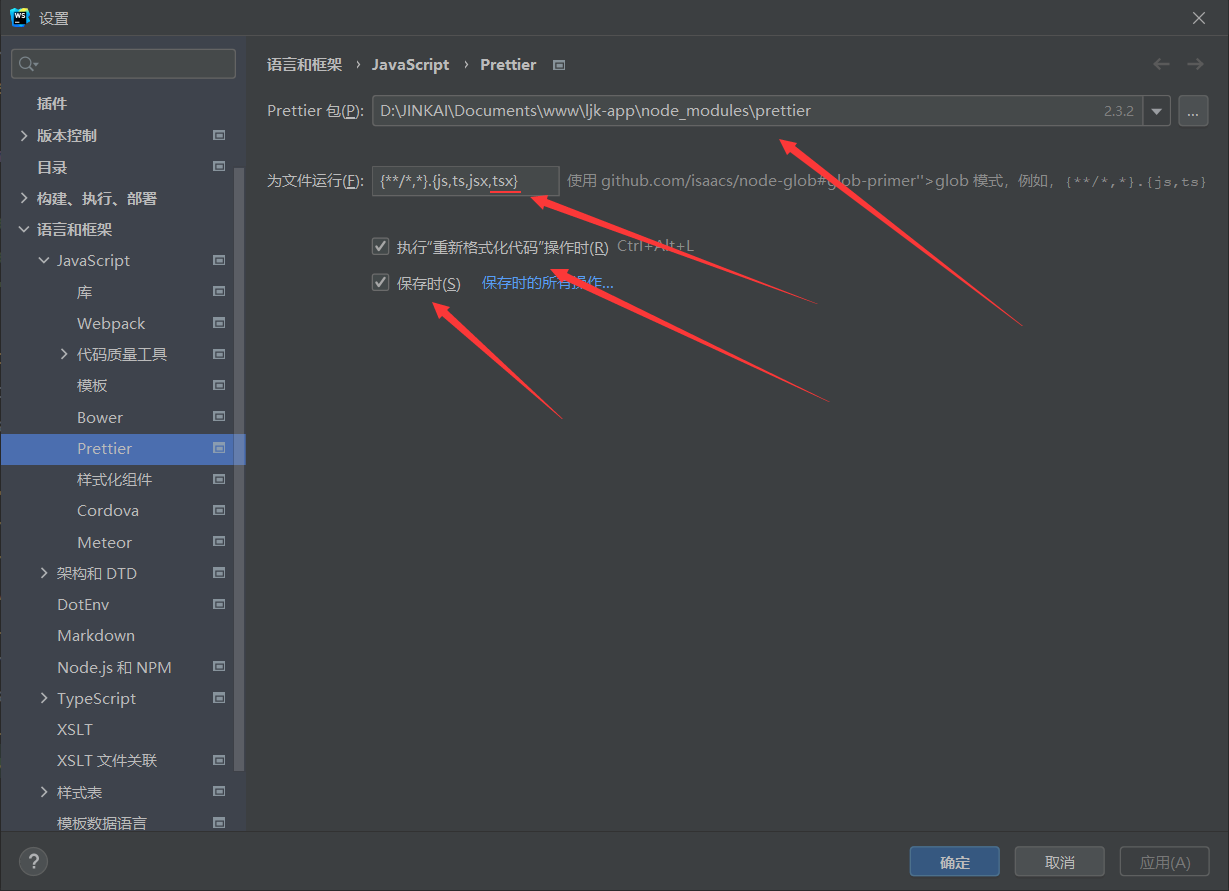
yarn v2
以上是 yarn v1 搭配 create-react-app 构建 react,下面介绍使用 yarn v2:
全局安装 yarn v2
npm i yarn@berry -g初始化项目:
> yarn dlx create-react-app react-ts-antd-yarn2-dev --template typescript ... ➤ YN0000: └ Completed in 2s 148ms ➤ YN0000: Failed with errors in 5s 116ms `yarnpkg add @testing-library/jest-dom@^5.14.1 @testing-library/react@^12.0.0 @testing-library/user-event@^13.2.1 @types/jest@^27.0.1 @types/node@^16.7.13 @types/react@^17.0.20 @types/react-dom@^17.0.9 typescript@^4.4.2 web-vitals@^2.1.0` failed初始化项目:
# 1. 进入项目目录 > cd react-ts-antd-yarn2-dev # 2. 升级yarn到v3,这一步是必须的 > yarn set version stable # 或者:yarn set version berry # 2. 配置npm国内源 > yarn config set npmRegistryServer https://registry.npmmirror.com # 3. 初始化 > yarn安装必要包
> yarn add --dev @testing-library/jest-dom @testing-library/react @testing-library/user-event @types/jest @types/node @types/react @types/react-dom@ typescript > yarn add web-vitals # 精简(去掉测试包),并删除src下测试相关的文件 > yarn add --dev typescript @types/react-dom @types/react @types/jest @types/node项目根目录下新建 tsconfig.json 文件
{ "compilerOptions": { "baseUrl": "./src", "target": "es2015", "lib": ["dom", "dom.iterable", "esnext"], "allowJs": true, "skipLibCheck": true, "esModuleInterop": true, "allowSyntheticDefaultImports": true, "strict": true, "forceConsistentCasingInFileNames": true, "noFallthroughCasesInSwitch": true, "module": "esnext", "moduleResolution": "node", "resolveJsonModule": true, "isolatedModules": true, "noEmit": true, "jsx": "react-jsx" }, "include": ["src"] }src 目录下新建 react-app-env.d.ts 文件,如果缺少这个文件,已组件形式引入图片会报错
/// <reference types="react-scripts" />.gitignore 中新增以下内容:
.yarn/* !.yarn/cache !.yarn/patches !.yarn/plugins !.yarn/releases !.yarn/sdks !.yarn/versions启动项目
> yarn start配置 prettier
> yarn add --dev eslint-config-prettier prettier项目根目录下新增 .prettierrc.js 文件
//此处的规则供参考,其中多半其实都是默认值,可以根据个人习惯改写 module.exports = { printWidth: 100, //单行长度 tabWidth: 2, //缩进长度 semi: false, //句末使用分号 jsxBracketSameLinte: false, arrowParens: "avoid", }剩下的和 yarn 一致
> yarn add @emotion/react @emotion/styled antd @ant-design/icons dayjs qs react-query react-router react-router-dom
> yarn add --dev @craco/craco craco-less @types/qs- …